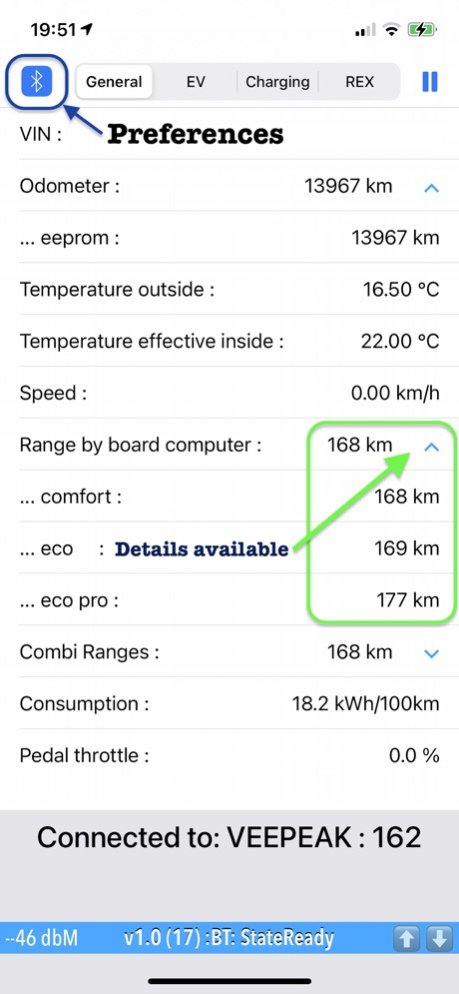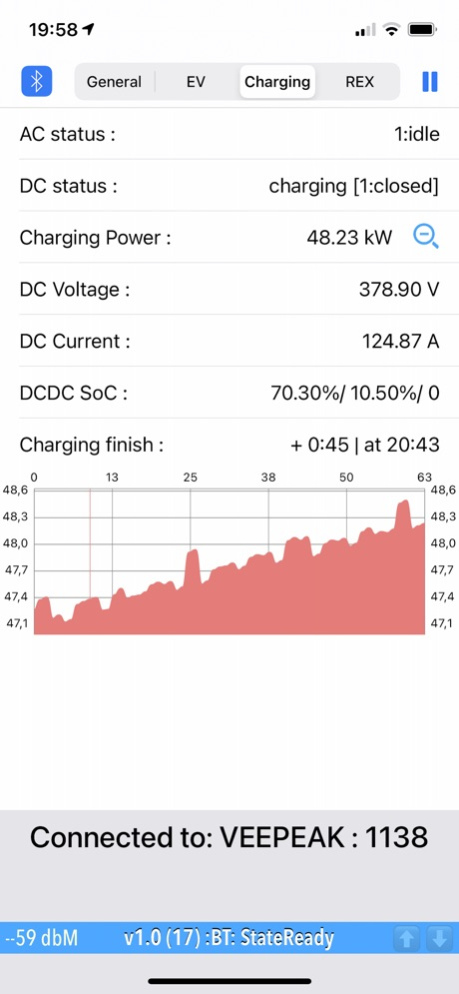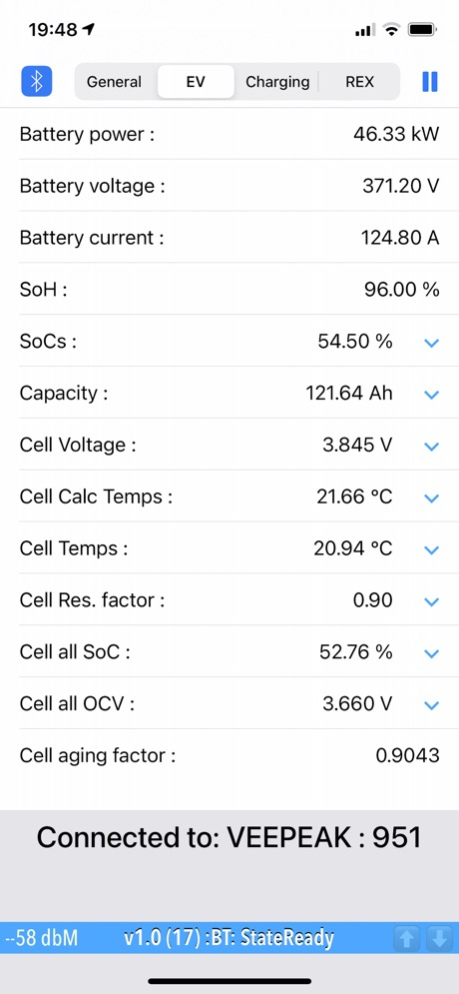mi3 1.4
Continue to app
Free Version
Publisher Description
Get insights of BMW electric vehicle, such as i3, mini
mi3 as easy to use diagnostic application shows insights about BMW electric vehicle which can be useful as pre-purchase inspection tool, as well as during regular car usage.
Example of useful features:
- Realtime monitoring of different data sources, not always exposed by on-board system
- Current State of Charge/SoC and State of Health/SoH of EV High Voltage battery
- Charging details in kW, including charts view. Chart data is available in text format locally under Files/BMW EV/charts/
- Different other details, such as Cells temperature and voltages, forecasted range, in the form of min...max
- REX details of usage, if available
- Different OBD adapters are supported via BT/Bluetooth, WiFi and ENET.
- Application can share details with A Better Routeplanner (ABRP) if needed
and supports different BMW cars: BMW i3/s , Mini Cooper SE and more to come.
Requires OBD adapter to work with and to be connected to the car.
Nov 28, 2021
Version 1.4
- ARBP details now with more frequent and consistent updates
- WiFi /router connection doesn't require internet availability
- several minor UI updates for preference tab
thank you to the people that shared feedbacks and suggestions
About mi3
mi3 is a free app for iOS published in the System Maintenance list of apps, part of System Utilities.
The company that develops mi3 is Max Dmitrichenko. The latest version released by its developer is 1.4.
To install mi3 on your iOS device, just click the green Continue To App button above to start the installation process. The app is listed on our website since 2021-11-28 and was downloaded 0 times. We have already checked if the download link is safe, however for your own protection we recommend that you scan the downloaded app with your antivirus. Your antivirus may detect the mi3 as malware if the download link is broken.
How to install mi3 on your iOS device:
- Click on the Continue To App button on our website. This will redirect you to the App Store.
- Once the mi3 is shown in the iTunes listing of your iOS device, you can start its download and installation. Tap on the GET button to the right of the app to start downloading it.
- If you are not logged-in the iOS appstore app, you'll be prompted for your your Apple ID and/or password.
- After mi3 is downloaded, you'll see an INSTALL button to the right. Tap on it to start the actual installation of the iOS app.
- Once installation is finished you can tap on the OPEN button to start it. Its icon will also be added to your device home screen.